
Android is the world’s most widely used mobile operating system, powering millions of devices globally. From smartphones and tablets to smart TVs and wearable devices, Android offers endless opportunities for developers. For anyone aiming to build a career in mobile technology or create innovative applications, mastering Android app development is a crucial step.
This journey involves not only understanding the basics of app creation but also exploring advanced features that enhance performance, security, and user experience. By combining foundational knowledge with modern techniques, developers can build apps that stand out in today’s competitive marketplace.
Google dominates the search engine market with over 90% of global searches. For businesses, this means that visibility on Google directly translates into opportunities for brand discovery, customer acquisition, and revenue growth.
1. Understanding the Android EcosystemBefore writing code, developers must familiarize themselves with the Android platform, which is built on Linux and primarily uses Java and Kotlin as programming languages. Android Studio, the official integrated development environment (IDE), provides tools to design, test, and debug apps.
2. Core Components of an AppAndroid apps are made up of essential components:
User experience starts with design. Android uses XML layouts to define UI elements, while Material Design guidelines ensure consistency, usability, and aesthetic appeal across devices.
4. Working with DataFrom local databases using Room or SQLite to cloud storage and APIs, handling data effectively is a critical skill for every Android developer.
Once the basics are mastered, developers can explore more advanced functionalities that elevate apps to a professional level.
1. Advanced UI/UXModern apps often integrate with third-party services. Developers must learn to work with APIs for maps, payments, social logins, or push notifications to extend app capabilities.
3. Performance OptimizationEfficient apps load quickly and run smoothly. Techniques like lazy loading, background threading, and memory management ensure apps deliver seamless experiences.
4. Security EnhancementsWith cyber threats increasing, securing user data is essential. Advanced features include encryption, biometric authentication, and secure data storage.
5. Emerging TechnologiesDevelopers can explore cutting-edge areas like:
1. Strong Foundation in Java & Kotlin – Core programming knowledge for scalable apps.
2. Expertise in Android Studio – Proficiency with the official IDE for efficient development.
3. UI/UX Mastery – Designing attractive, user-friendly interfaces.
4. API Integration Skills – Connecting apps with third-party platforms and services.
5. Database Management – Handling both local and cloud-based data efficiently.
6. Performance Tuning – Building fast, responsive, and lightweight applications.
7. Advanced Security Practices – Protecting apps from vulnerabilities and breaches.
8. Adoption of Emerging Tech – Using AI, AR, and IoT to future-proof applications.

HTML

CSS

Bootstrap

JavaScript

jQuery

React
Node.js

Laravel

PHP

MySQLi
MongoDB

Java

Photoshop

Android
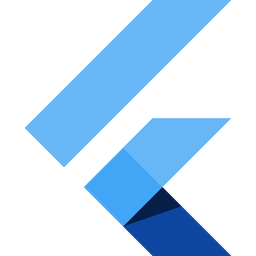
Flutter
WordPress

Shopify
Design as Services is way forward